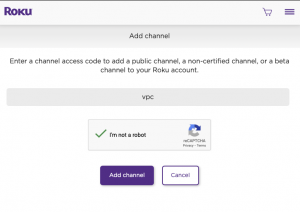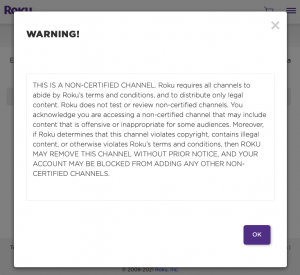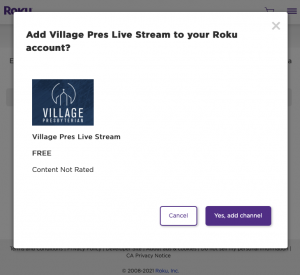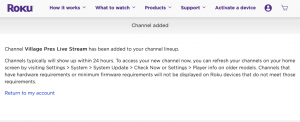We have an “unofficial” Roku channel to view our Sunday morning live stream.
This channel is very simple, it has one button in it, “Play”!
Because this is an unofficial channel, you will need to add it to your Roku account by following these instructions.
- Click this link, and sign in to your Roku account. https://my.roku.com/account/add/vpc
- There will be several confirmation screens, as shown below. Click “Add” or “Ok” on each one.
- After adding the channel, it may show up in your channel list right away, or it may take up to 24 hours. If it does not show up right away, you can refresh your channels by going to Settings > System > System Update > Check Now on your Roku. On older Roku models you can go to Settings > Player Info.
- After your device updates with the channel, it will appear on your Roku just like a regular channel.